Welcome Back!
Welcome to what is a bitter-sweet day where we get to see what great work everyone has done this year, but also have to say good-bye.
The main focus is giving people enough time to share what they have trialled (and mastered!) in terms of integrating ICTs and authentic student learning. As such, I’ve asked participants to send along links to illustrate their journeys.
I’ve asked participants to reflect on the following:
- your own learning,
- how you have supported collegial learning, or
- how you have fostered student learning
Real, Rich and Relevant
- Deb Burger – Edmodo – ISV-ICT Group
- Raelene Delvin – Raelene’s video link & Tumblr for teachers
- Aoham Dujayli – Edmodo
- Mohamed El-Ashiry
- Drama subject blog: https://aiadrama.blogspot.com.au
- Teaching reflections blog: https://reflectionsofeducator.wordpress.com
- Year 9 attempt at flipped classroom: https://year9coasts.blogspot.com.au
- Twitter: https://twitter.com/MoAsh245
- Showme.com profile: https://www.showme.com/user15405
- School’s ipads wiki: https://aiaipads.wikispaces.com/AIA+iPads
- Assia Haouli – Intranet
- Sukhbir Kaur – WordPress – KASU24, Punjabi VSL, Collegial support, VCE 2011, 2012, Enriched7
- Vicki Marinelli – Vicki’s Tumblr
- Megan Orrin
- Vanessa Rule – Maths Rule Blog
Thursday – AGQTP
Madhuri Noah
- Student learning: https://southcoastnumeracy3.wordpress.com
- Maths extension portal: https://extensionmaths.wordpress.com
- Staff support: https://southcoastict4staffdotcom.wordpress.com
Ian Daw
Anne Tonga
Amy Thompson
Susan MacKay
Sandra England
Renee Hall
Mike Dye
Michelle Nachsatz
Joel Halperin
Lisa Duggan
Daryl Davey
 EtherPad Collaboration on Choice, Competence, Challenge and Culture
EtherPad Collaboration on Choice, Competence, Challenge and Culture
Trial ClassBubbles (oxley)
Review Concepts & Links
Looking to Learn
Example: History Compressed – See – Think – Wonder
- Online Samples by K-12 / KLA
- Look to Learn – overview
- Look to Learn Web site
- Look to Learn Archive
- Look to Learn Sample Prompts
- Look to Learn RSS Feeds on Netvibes
- Diigo Look to Learn Links
- Thinking Routines from the Visible Thinking team at Harvard
ClassPortals
For Ideas & Inspiration
- OXFAM – Reshaping our World – Poverty Maps
- Idea Index from the Buckminster Fuller Challenge
- The Girl who Silenced the U.N. for Five Minutes
- Online Fundraising Efforts at Razoo
- 50 Items That Should Change the World
WebQuests
- Designing a WebQuest handout for a specific unit of work.
Recent Samples
Older Examples
Tom’s WebQuest Resources
- WebQuest Homepage
- Article – What WebQuests Are (Really)
- Article – Why WebQuests? – short intro
- Rubric – Assessing WebQuests
Transformation Tweakers
- Digital Use Continuum (digital-use-continuum.doc) – from the Digital Life WebQuest
- Group Process Scaffold (terrorism_group.doc) – from the Freedom Fighter or Terrorist WebQuest
- The Relationship Wheel – from the Big Wide World WebQuest (also the “Making Rules” support page)
- Thesis Builder – from the Little Rock 9, Integration 0? WebQuest
- Analysis Grid – from the Tuskegee Tragedy WebQuest
- Group Report – from Searching for China WebQuest
- Non-Violence – from Crool Zone WebQuest
C E Q • A LL / Seek all!
Self-managed Learning Framework for students
- Overview / Rationale
- Profiles (pdf)
- Rubric (pdf)
Web 2.0
Tools
- Download the Web 2 Tools Overview handout
- Explore the Tools Panel
- Netvibes – Tom’s Podcast Page
- RSS in Plain English (Common Craft)
- Tutorial: Add a Netvibes Feed
- iTunes – Embed a podcast with a player
- Add Flickr images through Creative Commons Advanced Search
- TED Sampler + TED / YouTube Channels
- Use Dropbox for online file storage (podcasts)
Platforms
- Edmodo – for day-to-day teaching and learning
- Grou.ps – for walled garden networked learning
- ClassBubbles – for 1:1 prompted learning activities (sample: Next Era Ed – use key “nexteraed”)
- PrimaryPad – for collaborative writing
- Twitter – Cybrary Man’s Hashtags, a-z Hashtags, OzTweet Hashtags, Top 20 from TeachThought
Additional Challenges
- Create Collaborative Partnerships
- Prepare Staff PL / Presentations
- Tweak WebQuest Transformations
- Explore Twitter
- Build a Netvibes Feed page
Preparing for 2013
- EtherPad Collaboration on Choice, Competence, Challenge and Culture
- How will you / do you “Scale” what you do?
- WordPress hosting (WPEngine.com)

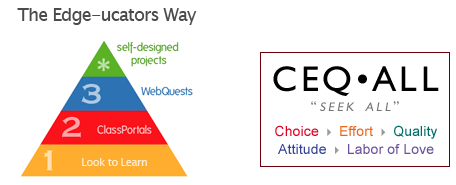

 During our one day together we will focus on successfully using online resources to increase student achievement and learning. In other words, we’re going Digital and becoming “Cutting Edge-ucators.”
During our one day together we will focus on successfully using online resources to increase student achievement and learning. In other words, we’re going Digital and becoming “Cutting Edge-ucators.”







 This Sunday and Monday brings a quick trip to Perth where I get to work with The Western Australian Secondary Teaching Administrators’ Association. It’s a particular honour to share my thinking here because the audience are Level 3 educators, meaning they are “exemplary teachers recognised and rewarded for their exceptional teaching practices.” I’ll present a variation of the
This Sunday and Monday brings a quick trip to Perth where I get to work with The Western Australian Secondary Teaching Administrators’ Association. It’s a particular honour to share my thinking here because the audience are Level 3 educators, meaning they are “exemplary teachers recognised and rewarded for their exceptional teaching practices.” I’ll present a variation of the