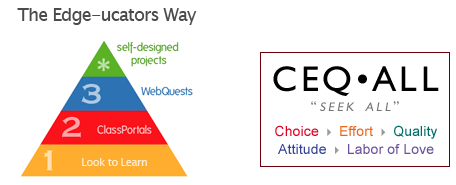Welcome
 Please begin by using the comments link on this post to share your personal learning goals for this workshop.
Please begin by using the comments link on this post to share your personal learning goals for this workshop.
I have the pleasure of facilitating another 2 Day workshop for the Studies of Asia group at the Victorian department of education. Lindy Stirling, State Advisor, Studies of Asia (see the Studies of Asia Wiki) has organised this session at the Clifton’s in Melbourne’s beautiful CBD.
After adding your comment, you might like to download the handouts for this 2 Day Workshop
Studies of Asia Links
- Studies of Asia wiki
- Units of Work – from Studies of Asia Wiki
- BRIDGE
- Asia Education Curriculum
- Asia Education Student Activities
- Our Workshop Practice Blog
Participants’ Blogs
- Georgina Kirwan https://gkirwan.wordpress.com
- Catherine Bradford https://fuzokuchatham@wordpress.com
- Tom James https://globalengagementbirmingham.wordpress.com/
- Julie Walker https://juliewierenga.wordpress.com
- My Hoa Lam https://peonies2610.wordpress.com
- Rosa Pantaleo https://rosaritap.wordpress.com
- Nicole Mitchell https://mrsfarrelly.wordpress.com/ & https://mrsfarrelly2013.wordpress.com/
- Sandra Hemer https://jamescookprimarys.wordpress.com
- Peta Mundine https://pamundine.wordpress.com
- Sharon King https://sharonindobps.wordpress.com
- Andrea Quinn https://mpsnanjingchina.wordpress.com
- Dubrelle Campbell https://misscampbell13.wordpress.com/
- Shiromi Wijeratne https://jamescookps.wordpres.com
- Lina Ventura https://linaven.wordpress.com
- Felicity Emselle https://fbreee.wordpress.com/
- HUONG NGUYEN https://vietnamesecultureataglance.wordpress.com
- William Postill https://mpsasianfestivals.wordpress.com/
- Hang Tran https://icted25.wordpress.com/
- Julia Bay https://dpsmulticulturalcalendar.wordpress.com/
- Ben Sandy https://mrsandy123.wordpress.com
- Tom Gamble https://birminghamps.vic.edu.au & https://notablankslate.wordpress.com
Activity 1: Great examples from previous Studies of Asia Workshops
To get a sense of what we will be creating over the next two days, please explore the work created by participants in previous sessions. Try to notice the features, strategies and benefits gained from such a learning platform.
- Jasmine
- Carolyn C
- Jenny B
- Maffra Indo
- Wild’s Epic Nihongo Blog!
- Japanese Culture
- Asian Literacy @ L.P.S Blog – Great PD WebQuest on Asian Cultures
Brainstorm what you noticed using a shared Stixy board
Activity 2: Creating your Online Platform
- WordPress
- Get a WordPress Blog
- Change the theme
- Make a Post
- Embed YouTube (remember &rel=0)?
- Try TubeChop.com (see the Tubechop Update tutorial)?
- Get Firefox or Chrome for extensions like the video downloader?
- Embed all kinds of media in WordPress (maps, images, documents or polls?)
- Customising your Menu
- Getting Started Tutorials from WordPress.com or WordPress Lessons or Overall WordPress Support Tutorials
- Copy / Paste Look to Learn Prompts into a page on your blog
- Copy / Paste the Web 2 Tools Panel?
- Copy / Paste this Workshop post into your blog?
- Use the About Page to capture your goals for using the Blog
Fine-tuning your Blog
- Comment Settings
- Siderbar widgets
- Various How-to Videos from WordPress
- Add as a link to your Sidebar (video) or Add a link (page)
- Pixlr for Editing images
Resources
Interesting Videos (all on YouTube)
- TedTalks Director
- TrungTamAsiaChannel
- Indian based Asian News International (ANI)
- ChannelNewsAsia (Singapore)
Images for your blog (Creative Commons-licensed content)
Podcasts
- See the Tom’s Netvibes Podcast page
Links
- Sampler of Resources from Scootle (Log-in required)
- Tom’s Draft activities for Asia Education Foundation: Chinese Migrants & the Goldrush
- Lindy’s Studies of Asia Units
Added Bonus?:Web 2 Tools
- Download the Web 2 Tools Overview handout
- Explore the Tools Panel
- Use these icons to edit it for yourself?
Presentation Interludes
Activity 3: Look to Learn
- Painting Elephant Look2Learn
- Online Samples by K-12 / KLA
- Look to Learn – overview
- Look to Learn Web site
- Look to Learn Sample Prompts
- Diigo Look to Learn Links
- Thinking Routines from the Visible Thinking team at Harvard
“Asian” Tumblr Look to Learns
- “Japs” & Chinese
- Statuary
- Ecological Footprint
- Pendulum
- In custody – racism?
- Miniature Earth
- Bangladeshi prostitutes
- Stereotypical Aussies? (is this how we see others?)
Work Period
Task: Create 2 – 4 5 – 10 Look to Learn Activities for your students
Activity 3: Enrich your site with content and rich media
RSS Feeds
 Netvibes – Lindy’s Cambodia Resources
Netvibes – Lindy’s Cambodia Resources- RSS in Plain English (Common Craft)
- Tutorial: Add a Link
- Tom’s Strategies and Studies of Asia Resources
- Tom’s Podcasts page
- Tutorial: Add a Netvibes Feed
Other Media
- iTunes – Embed a podcast with a player
- Add Flickr images through Creative Commons Advanced Search
- TED / YouTube Channels
- Use Dropbox for online file storage (podcasts)
Activity 4: Manage your Rich Media Links
- (Social Bookmarking explained by Common Craft)
- Diigo Social Bookmarks: get the toolbar, login and start bookmarking!
- Consider joining or pinching from the Look to Learn Diigo Group
- Lindy’s Diigo Studies of Asia Group: Join this Group.
Activity 5: The ClassPortal Twist
- Child Slave Labor News (see also “Slavery Footprint“)
- PodKids Australia
- Possible Topics?
- Brainstorm your passions (Stixy)
References:
For Ideas & Inspiration
- OXFAM – Reshaping our World – Poverty Maps
- Idea Index from the Buckminster Fuller Challenge
- The Girl who Silenced the U.N. for Five Minutes
- Online Fundraising Efforts at Razoo
- 50 Items That Should Change the World
- Contribute to Wikipedia? – Simple English Wikipedia on China vs. regular China page
C E Q • A LL / Seek all!
Self-managed Learning Framework for students
- Overview / Rationale
- Profiles (pdf)
- Rubric (pdf)