Welcome!
It’s a pleasure to be working with teachers in the St Agnes’ Parish in Port Macquarie.
Getting Started – Any Questions?
Because the schools already serve courses on Moodle, support student learning with laptops and will launch an iPad program for Year 7 students in 2013, let’s focus on integrating Web 2.0 tools to advance student learning and success. In other words, you’re already quick a ways along your journey. So to begin, let’s see what questions people have. Let’s take a risk and try some new software – go to this forum (if it stuffs up – come right back and use the Comments function for this post! – or you can always use the Contact Form)
Brainstorming the Challenge
What are the positive and negative aspects for having students pursue learning through 1:1 digital devices? Or Plan B with Stixy. (By the way, in case you want a quick fil-in on Web 2.0 here’s a clickable tagcloud)
So how do we keep to the positive and avoid the negative?
Background Presentation
I’ve been working on this challenge for many years, so let’s make sure we understand the real issues. This is where I do a presentation.
Pedagogical Validation
People rightly want to validate the research – as they should – so here are some direct links to fields of research that I find most powerful for 1:1 personal learning: Self-Determination Theory, Cultures of Thinking, Habits of Mind, Flow Theory, Grit and Authentic Happiness. Which integrate into the two core frameworks below.
Introduction to the Edge-ucators Way
Look to Learn examples
- Learning Spaces (video tour)
- History of the World (slideshow)
- Road Rage (PSA video)
- Victory in Syria (photo journalism)
- Text Speak (cartoon)
- The Eye (animation)
- Painting Elephant (video – primary)
Snapshot of ClassPortals and WebQuests
- Tom presents
Your Learning Session
Orientation
- ROWE – Results Only Work Environment: Time, Team, Task, Technology
- SOLE – Self Organising Learning Environment – Sugata Mitra TED Talk
- The CEQ•ALL Rubric to guide your process.
C E Q • A LL / Seek all!
Self-managed Learning Framework for students
- Overview / Rationale
- Profiles (pdf)
- Rubric (pdf)
Immersion Activity
You can choose any of the three levels to achieve results on (ROWE) during this hands-on workshop session. So that we get an idea of how many will choose each level, use the poll here to indicate your choice.
Other support
- Do you need to re-locate?
- Do we need a Help Forum back channel?
- Do you want the basic 2 day course booklet?
1. Looking to Learn
Required Result: Find or make 3- 5 Look to Learn activities you can use with students or colleagues
Example: History Compressed – See – Think – Wonder
- Online Samples by K-12 / KLA
- Look to Learn – overview
- Look to Learn Web site
- Look to Learn Sample Prompts
- Look to Learn RSS Feeds on Netvibes
- Diigo Look to Learn Links
- Thinking Routines from the Visible Thinking team at Harvard
The Tumblr Twist
 To “Work the Web” for education, we need a flexible space that empowers us to easily work with rich media. Our first stop will be Tumblr.
To “Work the Web” for education, we need a flexible space that empowers us to easily work with rich media. Our first stop will be Tumblr.
Full Tumblr Tutorial page – new!
- Start an account: Tumblr Login
- Find sources of rich media to follow: Tom’s Tumblr archives list & Follow (+)
- Tom’s Most Reblogged Tumblr Sources:The Daily What, The Guardian, The Atlantic, The Week Magazine,The New Yorker, Al Jazeera
- Explore Tumblr and search Tags: https://www.tumblr.com/tagged/
- Review your dashboard from those you follow
- Next: Reblog (but Why? – Look to Learn site + Copy/Paste Prompts )
2. The ClassPortal
Required Result: Complete the Developing a ClassPortal handout.
- Child Slave Labor News (see also “Slavery Footprint“)
- PodKids Australia
- Possible Topics?
- Brainstorm your passions (Stixy)
References:
For Ideas & Inspiration
Web 2 Tools – Social Bookmarking
- Diigo video introduction
- Diigo Social Bookmarks: get the toolbar, login and start bookmarking!
- Diigo Help pages
- Consider joining or pinching from the Look to Learn Diigo Group
Web 2 Tools Sampler Panel
- Download the Web 2 Tools Overview handout
- Explore the Tools Panel
RSS Feeds
- Netvibes – Tom’s Podcast Page
- RSS in Plain English (Common Craft)
- Tutorial: Add a Netvibes Feed
- Year 3, Year 7, Ancient History Podcasts, Studies of Asia Resources
Other Media
- iTunes – Embed a podcast with a player
- Add Flickr images through Creative Commons Advanced Search
- TED Sampler + TED / YouTube Channels
- Use Dropbox for online file storage (podcasts)
3. WebQuests
Required Result: Review examples and online resources below, meet with Tom and complete the Designing a WebQuest handout for a specific unit of work.
Recent Samples
Older Examples
Tom’s WebQuest Resources
- WebQuest Homepage
- Article – What WebQuests Are (Really)
- Article – Why WebQuests? – short intro
- Rubric – Assessing WebQuests
4. Other?
- Come chat with Tom
Conclusion
- Your PL Planner Notes for Term 4 & 2013
- Review Opening Questions + Back channel? (13 Reasons why Digital is Better)
- Review the day’s structure & approach

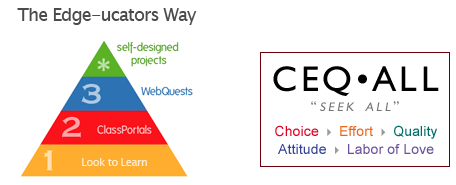
3rd time……Not having used WEB 2 or having any experience with it, what is it and how can it help me with my teaching the the Mathematics KLA?