Go to Pageflakes.com and look for the “Sign-up” link at the top of the page.
Fill in the required information:

Click on the Menu button to open the control pane.

Click on whatever “Flakes” (RSS feeds) look interesting to you. You can get rid of them if you don’t like them.

Now it’s time to look for RSS feeds from other sources. Begin by opening another Browser Tab or Window.

Now search / surf to sites you like for information and see if they have an RSS feed link. For example, you might go to the ABC website and search the page for “RSS”. Then click on the link.

Look through the RSS feeds available. Really good sites, divide their content into sections so you can get the latest on your main interests (like “science,” “world news,” “movies,” etc.). When you find a section you want to get the updates on, copy the link.

Then go back to you Pageflakes page and look in the lower left of the Menu / control panel for a link that says “Add RSS Feed”.

Paste the RSS feed address you copied into the field and then click the “Get Feed” button. You’ll see the new feed added to the top panel of feeds on the page. If it doesn’t work, then you didn’t get the RSS feed address quite right. Just try again.
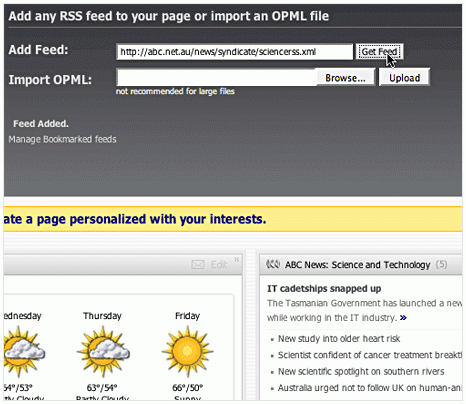
Here are some sources for great RSS feeds:
Part 2
Now let’s make it so you (and students) can get to these great feeds as a Web page. Start by giving the Page a name:
![]()
![]()
Cool. Now we need to give the page a solid Web address. From the Menu / control panel, click on “Make a PageCast.”

Click on the “Public” radio button and fill in all the information.

Save the Changes and then look in the upper corner for the Web address of the page. Copy the address and then paste it into the browser’s URL line to go right to the page with a set address. now you can add this address as a link to you blog.
![]()

Great stuff! Now you and students can easily find out the latest on just about any subject.
If you’re feeling adventurous, you can browse all the PageFlakes and find some pretty cool things. Just be careful, some bite!

2 thoughts on “Add Pageflakes Feeds”