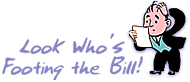Intro · Question · Rubric · Background · QuickQuest · Roles · Group · Conclusion · Help · Dictionary
Background for this Revision
This WebQuest was originally created in the summer of 1996. The current update was prompted by three things:
- the loss of a critical link
- changing opinions about the debt since the sustained economic expansion
- the desire to further develop the WebQuest strategy Bernie Dodge and Tom March began working on in 1995.
The visual make-over with Monopoly-esque characters was inspired by an earlier boom period (the late 1920s) and an attempt to make the pages more appealing. Teachers (and students!) might notice that the use of such caricatures implies relationships between the eras. The absolute dominance of white male characters is not an oversight, but again an opportunity for users to question what such a choice implies. Finally, the scribbled text graphics are an attempt to fast forward to our current times. The scrutiny of such matters is suggested in this WebQuest's Conclusion.
Notes About this WebQuest
Several new features appear for the first time in this WebQuest and continue the ongoing development of the strategy. Look Who's Footing the Bill! has been designed to allow for a wide array of implementations. For example, middle school students might benefit sufficiently by being introduced to some of the concepts through the Money Matters? Subject Sampler. Also, this affective activity might be a good choice for students who may be apathetic about the topic.
Besides the introductory use of the Subject Sampler, each of the four roles presents a range of available learning, from the more knowledge-based toward open research. Students can attain the highest level of sophistication they are capable of.
The last two features require a bit more explanation and that follows.
The Thesis Maker
In the ongoing effort to develop scaffolds that support both teachers and students during the tricky transformative Group Process, the Thesis Maker (and Online Outliner) is used. This is a variation of the longstanding ElectraGuide site and employs a javascript to help students get started writing persuasive essays. Because it's mechanical, the results can be mechanical. However, used as a rapid prototype tool coupled to an effective classroom-supported writing process, you may choose to encourage its use. Clicking the Thesis Maker button yields a persuasive essay thesis statement, while the Online Outliner button formats and provides tips for writing a standard five paragraph essay. After playing with it for 15 minutes, you will either love or hate this feature depending on your relationship with five paragraph essays ;-)
Realize that the students' browsers will need the preferences set with javascript or scripting enabled. Also, what students enter is not saved anywhere in cyberspace, but floats ethereally in the computer's RAM until the pages are saved. Knowing this can avoid heartache.
The QuickQuest Option
In an attempt to refine the implementation strategies for facilitating a WebQuest, a new aspect has been developed with Look Who's Footing the Bill!
One variable for classroom activities is always how much time is available. Perhaps you don't have the time to get into a full WebQuest. Another variable is whether your students are independent learners who can engage in self-initiated critical thinking. Another is how the WebQuest fits into other activities related to the topic. Maybe you want to use a WebQuest to introduce a unit of study you already have and it's enough for students to get a "quick take" or immersion into the issues involved.
After students work through the first parts of this Webquest (Introduction, Background, Question, and Rubric, they could get right to the tricky bits by using the QuickQuest option.
The QuickQuest eliminates the use of Roles and thus:
This weaning of support also fits into stages 8 and 9 of The 10 Stages of Web-Use Nirvana.
- can shorten the time involved in doing the WebQuest
- decreases the level of scaffolding students receive
- may result in a more general, big-picture understanding
If you have more time and have the goal of helping students develop more expertise on the subject, use the traditional aspects of the WebQuest and move from Background to the Experts' Roles and then the Group Process.
For Further Reading
Besides the Internet links provided in the Background and Roles sections, a combined Hotlist of all the links used throughout the WebQuest os available to students during the QuickQuests and Group Process phases. Teachers may want access to additional links and some are provided below. This would be more for teacher research, than student use.
- A Citizen's Guide to the Federal Budget
- a good starting point from the US government
- Budget:
- Background Reports from NewsHour
- The Budget:
- The Atlantic Monthly's collection of articles on the topic
- The Bridge to a Balanced Budget? (two views on the Balanced Budget Amendment)
- from The Atlantic
- Executive Decision Results
- from The Atlantic Monthly
Note: The WebQuest Evaluation rubric and Money Matters? Sampler were made using Web-and-Flow.
|
Created May, 1996. Last revised February, 2005 by Tom March, Applications Design Team/Wired Learning http://www.kn.pacbell.com/wired/democracy/guide.html Copyright © 1996 - 2005 SBC Communications -- All Rights Reserved |