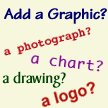
Credits for Nonprofit Prophets
This is where you paste in your well-edited introduction to the kinds of Web sites you're linking to.
(Do "View - Source" at the menubar to get to the text version and see the tags)
Use paragraph markers to separate lines when you want more space.
For this kind of writing you my want to include images :
Here's how you line them up to the left:
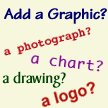
Credits
The Core Team- Overview / Introduction : Student Name
- Causes of the Problem: Student Name
- Success Stories: Student Name
- Fact or Fiction: Student Name
- Profiles: Student Name
- Comparison: Student Name
- Future Impact: Student Name
- Solutions: Student Name
- Call to Action: Student Name
Teachnology Teams
- Web Publishing: Student Name & Mentor's Name
- Communication Flow: Student Name & Mentor's Name
- Graphic Arts: Student Name & Mentor's Name
- Photographs & Scans: Student Name & Mentor's Name
- Digital Video: Student Name & Mentor's Name
- Video Conferencing: Student Name & Mentor's Name
- Desktop Publishing: Student Name & Mentor's Name
Facilitating Teachers
Nonprofit Partners
Nonprofit Prophets would also like to recognize the major sponsors without whom the project could not have been completed:
Return to the XNonprofitX's homepage.