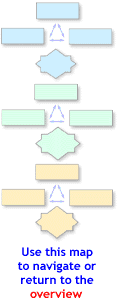
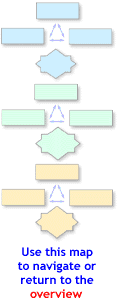
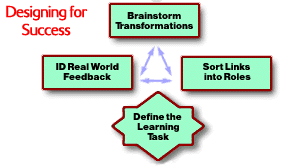
The second phase of the design process could also be called shaping, outlining, or drafting. This is the time to make sure you have all the right pieces before actually putting them together and then up on the Web.
Bernie Dodge stood at the chalkboard in an empty classroom pointing to a row of three boxes he had just drawn. The first he'd labeled "learning inputs" and the last "learning outcomes." But the one in the middle excited him: "Transformations." The goings-on in the mids of learners that take the raw information and work with it until it's transformed into new knowledge, constructed into new meaning. From that day back in 1995, this has been the definitive focus of the WebQuest strategy.
The main thing you want to do at this stage of the design process is to brainstorm all the possible transformative cognitive tasks that could be involved with your Question. To gain some sense of what Bernie was grappling with, read his Active Learning on the WWW. If you're game and want to apply what you've learned, try the ITO Activity (Input - Transformation - Outcomes) that prompts you to look closely at the thinking tasks in several WebQuests.
a strong caveatThere are many Web-based activities online that don't require transformative thinking to complete. These are done by well-meaning and smart people. What likely happens is that the Question and Task COULD prompt this kind of cognition in expert thinkers (like those people designing them), but they're not structured in such a way as to require it. An example is the first Searching for China version 0.9. Although a person could learn a lot from it, they wouldn't have to. Most of the tasks involve a "step and fetch it" process (i.e., "Go get some info. Bring it back to me. Don't bother doing anything with it, just bring it on back.")
We've been waiting for a great constructivist resource, it would be a shame to waste it. If you haven't, now would be a good time to read Why WebQuests?
Asking students to test their learning in the real world is one place Bernie Dodge and I differ. My thinking is that it's a fairly short step to take to make the WebQuest a truly authentic learning experience and therefore legitimize the students' efforts. But this had been my bias as a classroom teacher...
Because of email and the Web, it's never been easier for students to test their learning with others interested in the same topic. This is not to say that students should be shooting off email indiscriminantly, filling up busy people's mailboxes. But if you've ever (and I hope you have) been on the receiving end of some online support, info, or encouragement from a "friend" you've never met except via email, then you know how powerful that can be. So let's discuss a few suggestions to preserve this Golden Age of email a few years longer.
Once you have collected maybe 10 - 15 robust and varied Web sites on the topic, it's time to try sorting them. Probably while you collected the sites you started to formulate some ideas as to how they might be divided. Try to chunk them out now and see what happens. Don't worry if the boundaries between the categories are a little fuzzy. There isn't a job that doesn't overlap into some other area of expertise. You might wonder how many roles to create, but that's usually self-evident. You can't force a role into being that you don't have resources for.
What you may find is that for some topics it works to divide the Web sites by their perspectives. This is often the case for controversial topics. The beauty of chunking out links by perspective is that it requires students to find their own truth amidst disagreement. Searching for China is an example of this. Other times, you may not find any disagreement, but the topic may be large or complex enough to divide the Web sites into jobs or tasks. An example of this is Tuskegee Tragedy. Part of the trick in cases like these is to choose jobs that are mirrored in the work or academic worlds.
After you've sorted your collection of Web resources, think about the students' background knowledge of the topic. Make sure they all start out on solid footing by doing one of three things: 1) Use learning activities prior to the WebQuest to prepare this fundamental knowledge on the subject. 2) Give each role at least one link that provides good background. 3) Engage students during the WebQuest process in some sort of "background for everyone" phase. This is easily done as in Donner Online or a separate activity as in Seaching for China.
Finally, there's never been a WebQuest designer who didn't have to go back and surf some more when it's discovered some role doesn't have a healthy enough set of links. Such is life this late in the 20th Century. I guess it's better than running out of room when you're chiseling a long word into a granite tablet... While you're at it, take a look to see if the content across the roles is roughly equivalent in its rigors. A little imbalance is realistic, but if one of the roles involves a lot more reading or harder material, that might be tough.
The easiest way to think of the Learning Task is the students' physical product. Whereas the Question identifies what will go on in the minds of learners, the Task defines how that learning will materialize. So they definitely go hand-in-hand, but they decidedly different. You might want to go back to Uncovering the Question / Task to see examples.
Because the WebQuests on Pacific Bell's Knowledge Network Explorer have to live on the Web, they usually use writing email messages, creating HyperStudio stacks, or posting Web pages as the Tasks. But many WebQuests have prompted students to do such things as create a newsletter, post a mural, write and perform a play, or give a presentation. The best suggestion is to use the Task that you prefer. If you're not a craft person, skip the scissors and glue. If you want to learn a certain software, use it for the Task. If you're the Speech and Debate coach...
Now we get to the decision aspect of this phase. Because you already answered Yes to all the questions in the first phase, you're in good shape, but here are some critical questions you'll also want to answer in the affirmative: