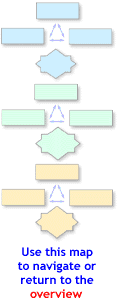
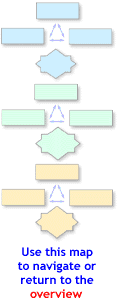
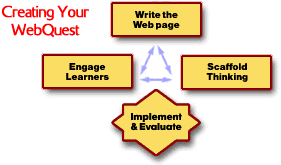
Write the Web page. Easier said then done? Well, not really. Back in the gray (background) days of the Web, people had to learn the funny tags of HTML. That's not really true today. A number of tools have sprung up that allow people to ignore HyperText Markup Language. The most obvious tool are WYSIWYG editors like Microsoft Frontpage, Claris Homepage, Macromedia Dreamweaver, etc. If you like using one of these programs, then simply open the WebQuest Template and begin adding your content. If you want help adding cool titles to your template, here's pretty helpful tutorial on creating graphics in Photoshop.
You may have heard of a friend named Filamentality. He's been sitting in a dark room in San Ramon, California spinning Web pages since March of '96. He'll be glad to help you surf for sites, give some pointers about creating your WebQuest, and even post it on the Web (for free). I guess he's trying hard to make friends.
Also look for a new friend called Web and Flow. (did you register for a free 6 month subscription?)
Finally if you are one of us hardcore HTML coders, just peel back the source on any WebQuest you really like, attribute and email the original author, and make it your own. If this sounds interesting, but you've never closed a tag, break the ice with a Quick and Dirty homepage.
So if you thought "Write the Web page" was a bit nonchalant, "Engage Learners" must seem over the top. Easier said than done, huh? That's true. But, isn't this also what you attempt to do anytime you write a lesson plan, create an activity, facilitate a discussion, etc. So look to your own sense of your students, your teaching style, and your sense of interest and humor to find a way to pique curiosity (yes, one more time).
A couple things to keep in mind are that if the Question and Task are authentic you already have a lot going for you. Remember that everyone loves to feel they are involved in real learning. Also, realize that students will soon be using the killer Web sites you found for them. Another motivator in the waiting. So your main challenge is to write an engaging introduction that naturally leads into the Question / Task. After that the rest of the WebQuest is really about righting for clarity. You might try traditional attention-getters like anecdotes, examples, quotations, metaphors or scenarios to get the creative juices flowing.
Lastly, don't forget about the conclusion. Naturally it makes good semantic sense to return to whatever attention-getter you used in the introduction. This helps learners complete the cognitive link back to that initial thinking. Research has shown that we help students develop cognitive skills when we talk about them. So overtly discuss the transformative thinking the students engaged in and talk about what it was like (how it was hard, what was different, what were they used to, etc.). Finally, it's nice to include discussion of how what the students learned applies to other topics. If you can help students internalize and transfer these skills you've done a terrific job.
Remember all the emphasis on how the Question must prompt transformative thinking? Well, this is where it happens. But it's not magic and can't happen with a quick presto-change-o. It will take clarity in your thinking to guide learners toward higher level thinking.
The first step is to clearly lay out all the instructions for the phases on learning background information and developing expertise in the roles. This isn't tricky because it's really about knowledge acquisition. One tip is that is the roles will be challenging for the students to master, have the students in like roles work together. If the students are more advanced, keep students in like roles apart so that each can develop his or her own interpretation.The tricky part of outlining the learning process comes when you want to prompt higher-order thinking. The cleanest way to do this is to make the transformative thinking happen when the students come back together after learning about their roles. It's the natural time because now you have individual experts ready to solve a common problem. The temptation is to simply say "share what you've learned and come to a common answer." I think this only happens in movies and other teachers' classes. It never happened in mine.
So focus on what instructions you give the group as they complete their Task (i.e., create their learning outcome). A main strategy we're developing is the use of visual organizers. One example is used in Searching for China's Group Process. A hexagonal shape is used to represent the "playing field" where the solutions must fall. By juxtaposing conflicting interests students are helped to see the impact of one force on its opposite.
Another visual strategy was used in the group process for Tuskegee Tragedy. Here a list of questions was posed to several topics that people had used in comparison to the Tuskegee Study. Because the Tuskegee Study was so obviously bad and wrong, some people linked their causes to this tragedy as a way to say, "See our plight is just as bad." The questions and comparisons in the WebQuest prompt students to see if this is true.
Another, more graphical comparison / contrast strategy is used in the new version of Eyes on Art (in the No Fear o' Eras activity). Here a Venn diagram, some questions, and a list guide students to defining the critical attributes of artistic eras.
In all these cases, it's always been helpful to simply ask (one more time), "Just what's going on in the minds of the learners?". Because that's where it's at. Here's where you make sure the Task elicits the desired cognition and addresses the learning Gap you identified at the beginning of this process. And you thought we did that just for fun.
You're there! You've got a solid WebQuest that you're ready to try out with students. If you've been moving through this design process you're in great shape. If you feel like getting a quick review you can use the WebQuest Designer's Checklist. For a more thorough once-over, use the WebQuest Rubric to check yourself. Also, if you don't have a rubric or some other assessment tool to let students see how they've done, you might try a variation on the Searching for China Rubric (remember, you can peel off the source code to either of the above rubric and add your own wording).
When it comes time to use your WebQuest with students, you have some choices in terms of delivery. If your district has a server, see about posting it there. If there isn't or it's bound up in red tape, you might post it on the Webspace that tends to come free with ISP services. If you can't get access to a server, remember Filamentality. He's got a few gigabytes to spare. Finally, you can simply run your WebQuest off a diskette, hard drive or intranet if you don't want to post your WebQuest at all.
Maybe you don't have access to the Net at your school? Look to the technology integration tips in Why WebQuests? for help. By the way, it's a good idea to "Web Whack" your site and its links as a back up.
Once you've tried out your WebQuest with students, spend time debriefing with them to find out how it went for them. Remember, we're planting the seeds of change & growth so that students will internalize some of these cognitive strategies and apply them to self-directed learning.
Part of the beauty of the Web is that you and others like you have gone to a lot of effort to create excellent learning experiences that are available for others to use. When you're happy with your WebQuest, it's a nice gesture to let others know about it. You can send a message to The WebQuest Page as Bernie offers a handy matrix of WebQuests by grade level and content area. You might submit your WebQuest to Blue Web'n to see if it will get posted in the database of Blue Ribbon educational Web sites. And our old friend Filamentality is still trying to please by offering a free registry of WebQuests and other Web-based activities. Post yours and look for WebQuests created by other teachers. Finally, you may be a member of an educational email list or discussion group. Let your colleagues know the URL of your latest creation.
After all that work, I'll bet you'll want to use your WebQuest again next year. Terrific! Be prepared though for the shifting strands of the Web to have moved a bit in a year. In other words, expect some broken links ("Link Rot") that you may be able to track down and others you'll have to find replacements for. And by the way, while you're re-surfing, you might as well identify any gaps between how you optimally envisioned the WebQuest working and how it actually turned out... Oops, sounds like we're back at the beginning of the process!