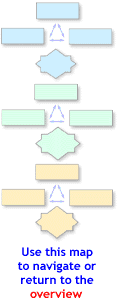
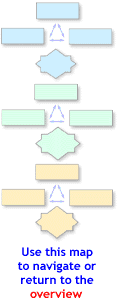
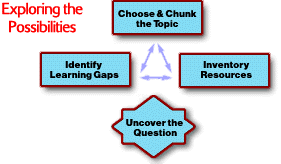
Before getting launched off into designing a Web-based learning activity, it's important to have a strong personal sense of the Web's value. To this end you might want to Surf, Stumble, Search & Lurch your way to such an appreciation.
If you're new to the notion of WebQuests, a couple online articles might help you understand the strategy. First, back in 1995 Professor Bernie Dodge posted Some Thoughts about WebQuests. A more recent rationale is Why WebQuests?. This introductory article attempts to dispel a few myths as well as point out the instructional strengths behind the WebQuest strategy.
In short, WebQuests are designed to bridge the transition between teacher-led instruction and self-directed learning by students. The hope is that through the scaffolding WebQuests provide, both teachers and students will gain experience in a learning-centered approach and internalize some of the helpful strategies.
First off, this is not necessarily a linear process. So if you feel yourself needing to surf the 'Net first to help find a topic, great. Maybe you want to begin with challenging / thematic questions and then work back to the curriculum. Sounds fine. The main imperative here is to muster your interests, needs, and resources in an effort to get into that vibrant "Flow" experience. You know the state: it's when you're in the process of something fulfilling that's challenging you to do your best. Writing a poem, playing tennis, line dancing, calculating a solution, designing a WebQuest...
Feel free to skip around this phase of the process and jot notes when the ideas and insights arise. Some like to use some brainstorming software like Inspiration to cluster their thoughts. Others still turn to backs of napkins or yellow legal pads.
If you want some ideas on possible starting points for choosing a topic, you can try out the Idea Machine. It will prompt you to consider some areas like student needs, technology, upcoming events, local interests, etc. It's designed to help you begin brainstorming.
How do you know when you have a good topic? The best topics seem to be large enough that you, the designer, have some wiggle room to discover what's most interesting. For example, look at the unit level (The Civil War), not the activity level (the Battle of Bull Run). This will make it more likely for you to come across some really interesting Web sites that will add to your brainstorming.
Generally, a topic will be a good candidate for a WebQuest if it holds some inherent complexity. Once you have some ideas for topics, chunk them out into sub-categories by clustering. You might look for things like relationships to other topics, controversial issues, multiple perspectives about the topic, changing beliefs, unknowns, etc. This clustering will help you when it comes time to uncover your main question and devise roles for learners.
Good instructional activities attempt to address students' needs. Once you've been teaching even one semester, you have a good idea about things that are difficult for students to learn. This is a good starting point for designing an instructional activity. Professor Allison Rossett has described a useful equation. Envision the optimal learning outcomes for a particular unit or activity. Then compare that to the actual outcomes. The learning gap is the difference between Optimals and Actuals. Given a curricular unit you'd like to develop, look for the learning gaps. Keep these handy for when you want to state the Question and Task for your WebQuest.
If the students' learning gap has mostly to do with knowledge, affective connection, or understanding concepts, you might be better off choosing a different format than a WebQuest. Take a look at Working the Web for Education to learn about formats that target these learning goals. If the gap has something to do with limited critical thinking abilities, pedestrian problem solving, or uncooperative learning groups, then it makes sense to design a WebQuest.
When you inventory your learning resources you're consciously collecting all the raw materials that COULD go into your WebQuest. Yes, this includes Web sites, but before we get to that, don't forget all the other things you might have available. If you haven't yet used the Idea Machine, this would be a good time. It will prompt you to consider about a variety of things that you might not think you have available. The main thing at this stage is to linger in the land of "what if." Later you will need to make choices that limit your options, but in this early design stage you never know what little thing could be the piece that brings the whole activity together. Examples of this little piece might be a certain software program you want to learn or a particular local/school interest or a colleague's expertise in white water rafting. You just can't tell about these things.
Part of the magic of creating Web-based activities is that you never know what you'll find on the Web. Sure there's a lot of garbage to sift through, but on any given topic, there can be one gem of a Web site that you didn't expect to find that create sparks for both the designer and future learners. Thinking thru Linking will give you some ideas on the types of links to look for and how you might use them.
In terms of finding good Web sites, there's no one way and a lot has to do with serendipity. A few pointers to help, though is to look through the Hotlist category in Blue Web'n or use your favorite search engine and look for someone else's hotlist on the topic. This will save you time. Finally, look back to yourself. Remember that list you clustered earlier. Those sub categories are also search terms, aren't they?
If you need an easy way to gather Web sites, you can use the Hotlisting feature of Filamentality (more on this in the design section on Creating Your WebQuest).
The single most important aspect of a WebQuest is its Question. Unless answering the question demands higher order thinking, you don't have a WebQuest. Another way to say this is: if there's a clear and easy or factually known answer to the question, this isn't a WebQuest. You can explore Uncovering the Question / Task to get an idea for the kinds of questions that have been successful.
You'll notice that the last box in this phase of the WebQuest Design Process isn't actually a box like the other three. The super-imposed diamond shape suggests that this section requires you to make a decision. The decision is, "Do you have what it takes to make a WebQuest?" Posing these questions will help you to elicit a positive response: