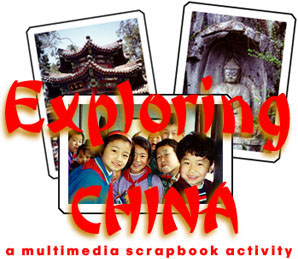
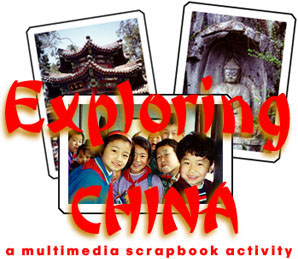
Would you like to go to China? If you could, where would you go? What would you be most interested in seeing? The Great Wall? The Forbidden City? Maybe you would like to explore some of the natural settings like the Himalaya mountain range or Lushan Mountain or maybe the raging Yellow River or the Three Gorges. Even if you could tour all these sites, it's likely that you would learn more about a China that doesn't always make it into the guidebooks. China is in the midst of great growth and change.You now have the chance to take a virtual tour of China. Explore those areas that are most interesting to you. Peek into places the typical tourist might not go. Be adventurous. And bring back lots of souvenirs!
Your task is to surf through the Internet links below and find pictures, text, maps, facts, quotes, or controversies that capture your exploration of China. You will capture the text and images that you find important and then you will put them together in a multimedia scrapbook. Follow you interests, but be prepared to share why you chose what you did and what it means to you.Several Tools are linked on this page to help you complete and show your scrapbook.
Specifically, you will:
Paste the Text into a basic text editor, word processor, desktop publishing program or multimedia software.
Software
|
Last revised March 3, 2004 Created by Tom March, Applications Design Team/Wired Learning |